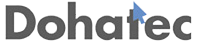Products
Secure Email Certificate
add Trust to communications

Trusted
and secure
Digital
Certificates
Overview
Why Secure E-mail?
Unencrypted, plain-text emails can easily be intercepted, read, tampered and edited. Sending an unencrypted email is a bit like sending a postcard written in pencil: whoever intercepts it can read it with ease. Until now, the process of encrypting email messages was lengthy, difficult, and cumbersome, even to the most tech-savvy PC user. Dohatec CA provides Secure E-mail Certificate is the totally secure email certificate without the hassle and easy to use.
With Secure E-mail you can:
- Send email with topmost security
- Digitally Sign email
- Encrypt email
Why sending Email with Security is necessary?
- Your email may contain sensitive and confidential information which if leaked may put your organization or you in a great threat.
Why Digitally signing Email is necessary?
- To prove authorship
- To prevent tampering
- To assure the email recipient that the email came from you, not from an imposter, and the content of the email has not been altered in transit.
Why encrypting Email is necessary?
- Even an expert hacker cannot break the encrypted message. Mailing with Dohatec Secure-Email Certificate ensures the privacy of emails by encrypting with the latest algorithm which provides utmost security of the e-mail.
- keeps sensitive information from falling into the wrong hands
- Ensures top privacy of emails.
Features of Dohatec Secure Email:
- Signed Email:
Dohatec CA Secure E-mail Certificate can be used to digitally sign
email. Many email applications, such as Microsoft Outlook, display a red ribbon icon on
the email to ensure your recipient that the email came from you.Refer to Figure-1
Click on the Images for larger view
- Encrypted Email:
Dohatec CA Secure E-mail Certificate can also be used to encrypt
email to protect the content in transit. Many email applications, such as Microsoft Outlook, display a blue lock icon on the email to inform your recipient that the email is encrypted. Only your designated recipient can open your email.
- General Signature and Encryption: Dohatec CA Secure E-mail Certificate can be used in many popular applications with digital signature and/or encryption features. For example, Microsoft Word allows you to digitally sign Word Documents with your Dohatec CA Secure E-mail Certificate and attach the signed document in the email.
- Native Support: Dohatec CA Secure E-mail Certificate complies with Secure/Multipurpose Internet Mail Extensions (S/MIME) Standards. Many email applications including Microsoft Outlook, Mozilla Thunderbird, and Lotus Notes Mail natively support S/MIME and Dohatec CA Secure E-mail Certificate works seamlessly with these.
- Ensures the privacy of the mail by encrypting with latest algorithms
- Digitally signs your email to ensure authenticity and integrity
- Easy to integrate with popular mail clients such as Microsoft Outlook, Windows Mail, Thunderbird and others
- Simple online application and installation helps you set up the mail client in minutes.
How to Digitally Sign a Single Message in MS Outlook?
Download User Guide![]()