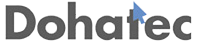Follow the below steps to download Certificate Practice Statement.
- Right Click the hyperlink below Certificate Practice Statement Download [.pdf]
- From the short cut menu, select the option Save Target/Link As...
- In the Save as dialog box the default file name appears in the File name field.
Click Save button to save the file.
To view PDF files, you can download and install Adobe Acrobat Reader for free. Adobe Acrobat is a registered trademark of Adobe Systems Incorporated.