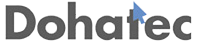Digital Certificate Backup - Export/ Import your Digital Certificate
When you enroll for a digital certificate from a machine, the certificate and the corresponding private key are installed in your browser. If the machine is formatted or if the browser is upgraded/re-installed, your private key and the certificate will be permanently lost. Once lost, your private key cannot be recovered (since you are the sole owner of your private key) and you will not be able to digitally sign mails/messages or read encrypted mails/messages. The only option in this case is to apply for a new digital certificate.
To avoid this scenario, you can backup your private key and digital certificate. Once backed up, your private key and digital certificate can be recovered in IE (5.0 and above) or Netscape (4.7 and above) browser on any machine.
Download User Guide to Export/Import Digital Certificate - Browser ![]() 549 K
549 K
Download User Guide to Export/Import Digital Certificate - eToken ![]() 990 K
990 K
Download User Guide for iKey 2032 and eToken Pro 72k
Download Instruction Manual to install iKey 2032 and eToken Pro 72k drivers in Windows XP ![]() 358 K
358 K
Download Instruction Manual to install iKey 2032 and eToken Pro 72k drivers in Windows Vista/7![]() 443 K
443 K
Download User Guide to manage iKey 2032 and eToken Pro 72k in Windows XP/Vista/7 ![]() 1135 K
1135 K
Note: To view PDF files, you can download and install Adobe Acrobat Reader for free. Adobe Acrobat is a registered trademark of Adobe Systems Incorporated.