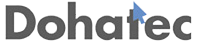Before proceeding with the digital certificate enrollment process, please read the following carefully:
System Requirements
Ensure that the following system requirements are met:
- Operating System: Windows 7, Vista, 2000, XP
- Browser: Internet Explorer 6.0 and above
Click here to download the latest version of Internet Explorer.
Browser Settings
Active-X controls need to be enabled in your Internet browser. In order to ensure this, please do the following:
- Open a browser window.
- Go to Tools >Internet Options > Security.
- Click 'Default Settings' and set to 'Medium'.
Enrollment Instructions
When you enroll for a digital certificate, cryptographic keys are generated and stored on your machine. (In case you're using a Smart Card or a USB Token, the keys are generated and stored on the card/token). Ownership of these keys forms the basis of your digital identity for digital signatures and encryption applications.
During Enrollment you will need to specify the Cryptographic Service Provider (CSP) to be used for generation of your key pair. The Bangladesh ICT Act stipulates that you use 2048 bit length keys. In case your browser does not support 2048 bit keys, you will need to update it with relevant patches.
Choose the appropriate CSP depending on where you plan to store your private key:
- For generating the Key Pair on Internet Explorer (IE): Select the Cryptographic Service Provider (CSP). You will need to select from one of the two Microsoft CSP's. The Microsoft Enhanced Cryptographic Provider v1.0 CSP is recommended.
- For generating the Key Pair on a Hardware Device: If you are using a special hardware device such as a USB Token please select the appropriate CSP as directed by the manufacturer.
Until your certificate is generated and downloaded successfully, you will not be able to access these keys for use or for backup purposes. It is therefore extremely important to ensure the following until your certificate is downloaded successfully:
For Browser / Smart Card / USB Token Users:
- Do not format your machine.
- Do not re-install or upgrade your internet browser.
- Do not re-initialize the card/token.
If the above conditions are not met, your keys will be lost permanently and you will not be able to download your certificate. In such cases, the only option is to apply for a fresh certificate.
 Your digital certificate is related to the cryptographic keys stored on your machine (or Smart Card / USB Token, as applicable). Hence, it's necessary for you to download the certificate onto the same machine (or Smart Card / USB Token, as applicable) from where you enrolled for the certificate.
Your digital certificate is related to the cryptographic keys stored on your machine (or Smart Card / USB Token, as applicable). Hence, it's necessary for you to download the certificate onto the same machine (or Smart Card / USB Token, as applicable) from where you enrolled for the certificate.